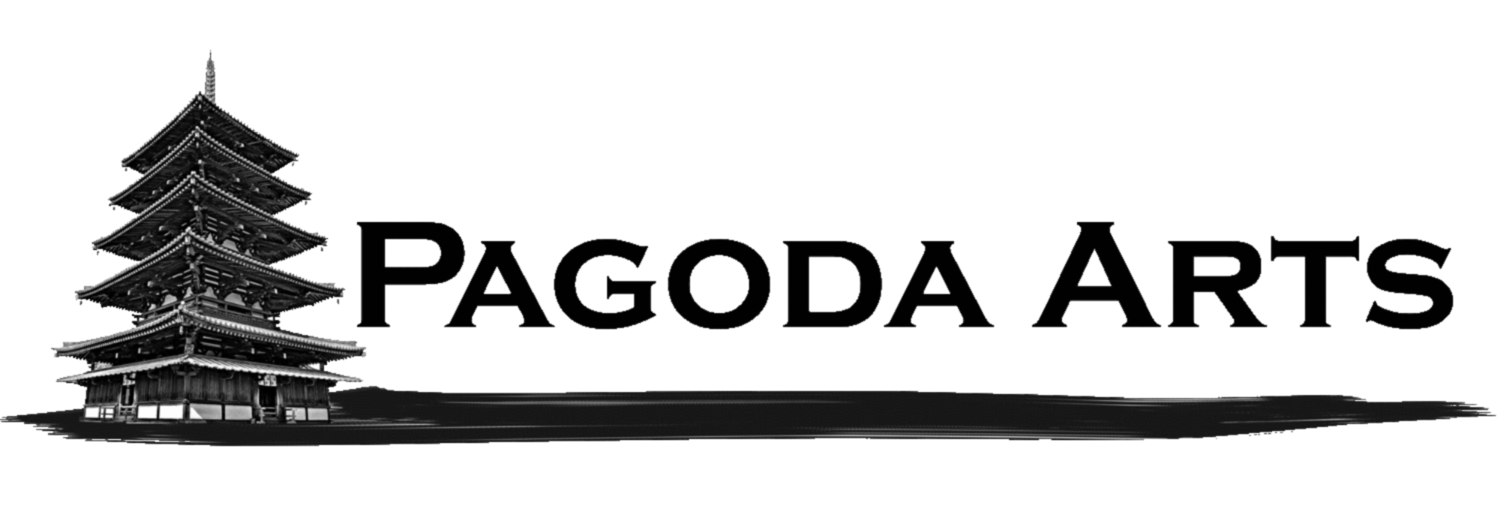Laser Machines
At Pagoda Arts we use high quality US made machines to insure precision and constancy with all cuts and engravings.
Standard laser size 32"x18" (812mm x 457mm)
Large format laser size 100"x 52" (2.54M x 1.32M) *most materials sold max 96”x 48”
Pricing
Pricing is based on the machine run time. The complexity, detail, and material type and thickness all determine the cutting and engraving time. Email your files for a free estimate, or more general information.
Materials
Materials we stock as well as suitable and unsuitable materials.